Copilot for Windows, Free Version and Business: Which One is Right for You?

Microsoft Copilot is the newest AI engine that will assist with many day-to-day activities. In this blog post, we will compare and contrast Copilot for Windows, Office and Business, and help you decide which one is right for you.
Copilot for Windows: The Basic Version
Copilot for Windows is the simplest and most accessible version of Copilot. It is a Windows app that you can download and use for free with your Microsoft account.
With Copilot for Windows, you can use Copilot’s chat feature, which allows you to ask questions, get information, and have a conversation with Copilot. Copilot can answer questions about various topics, such as math, science, history, geography, and more. Copilot can also generate content for you, such as poems, stories, jokes, tweets, and more, (but definitely not blogs 😉).
Copilot for Windows is a fun and easy way to interact with Copilot, and it is ideal for users who want to learn new things, have some entertainment, or just chat with AI.
Copilot Free: Your Everyday AI Companion
Copilot Free is the version of Copilot that is completely browser based. Easily accessed at https://copilot.microsoft.com
With the free Copilot you can use Copilot’s content generation and content completion features to do a multitude of daily tasks.
Cooking assistant helps you plan your next meal, type in the ingredients you already have at home, and it will bring back meal options. I entered “I have flour, water, sugar, milk, beef and corn. What can I make?” Here are my dinner options tonight.

Selecting the Blue links takes me to the recipes. Looks like baked creamed corn casserole with hamburger gravy. An interesting recipe to say the least.
Vacation Planner will let you type in a destination and time frame, bringing back many options for popular attractions and tourist activities.
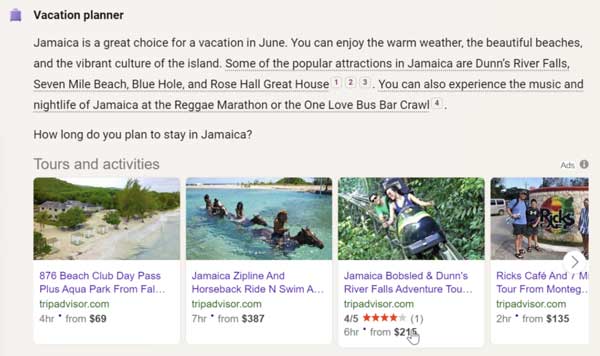
Use Designer to have CoPilot create a picture of whatever you can imagine. I entered “alligator listening to hip hop music with gold chain mowing grass on the side of a cliff”. Here were the results:

Then I changed it to Origami.
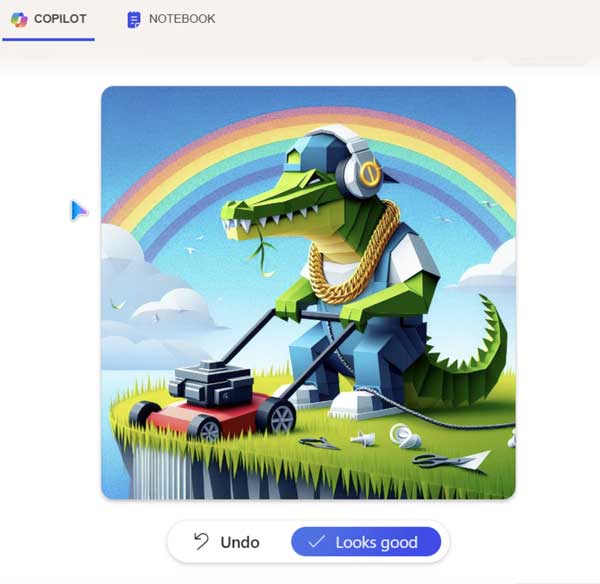
The free version of Copilot is a powerful and versatile way to use your imagination to generate things that you can use every day for anything.
Copilot for Business: The Professional Version
Copilot for Business is the version of Copilot that works with Microsoft 365 for Business, the cloud-based service that provides you with a fully configured and secure online workspace. Copilot for Business is a Microsoft 365 add-on that you can purchase and use with your Microsoft 365 Business subscription.
With Copilot for Business, you can use Copilot’s collaboration and communication features, which allow you to work more efficiently and effectively with your team and clients. Copilot can help you with tasks such as:
- Meeting notes: Copilot can automatically transcribe and summarize your meetings and generate action items and follow-ups for you and your team.
- Email replies: Copilot can generate personalized and professional email replies for you, based on the context and tone of the email you received.
- Reports and proposals: Copilot can help you create and polish your reports and proposals, by generating outlines, introductions, conclusions, recommendations, and more.
Copilot for Business is a smart and reliable way to use Copilot, and it is ideal for users who want to enhance their collaboration, communication, and performance with AI. Not quite as much fun as designing an alligator driving a mower.
Conclusion
Copilot has different versions and features for different needs and preferences. Whether you want to have some fun, unleash your creativity, or boost your productivity, there is a Copilot version for you. If you need further assistance, please “Ask me anything…”

