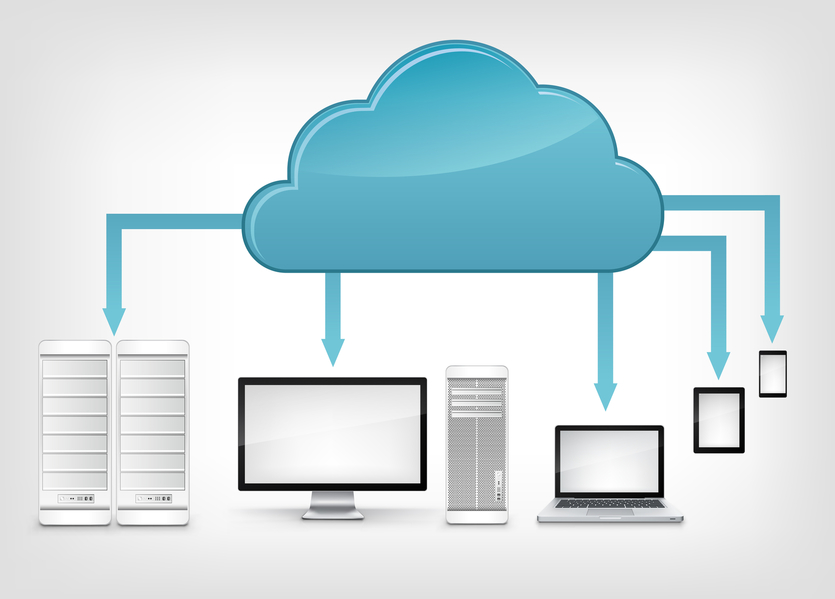Many small to mid-sized businesses are hitting the point they have to decide whether to make the move to cloud or continue to upgrade local servers and licenses. While continuing to maintain in-house servers could require additional staff, sizable capital investment, hardware upgrades, and licensing fees; Cloud servers can take away some of the internal control from the company, differ security and compliance to a third party, and lock the company into a subscription model. While the cloud wasn’t really even a viable option for many smaller companies’ years ago; Internet costs have decreased and products have become more affordable and robust. Still, migration can be hard when money is tight. The decision which to is best is a complicated one, but usually comes down to individual workflow and application support.
Pros and Cons of In-House Servers
In-house servers are familiar and often reflect a workflow built from the gradual implementation of new tools over time. There doesn’t need to be a lot of planning over infrastructure and departments can largely “do their own thing”. While the servers have to be setup initially, they can continue to run and grow for years and change as the workflow changes. So it’s easy to use them when the organization is still growing and feeling itself out.
While this does make them very versatile. In-house servers are also sometimes messy, difficult to replicate, and difficult to scale. When the system is eventually at a place where it can’t do the job, documenting and consolidating all these workflows into another unified system can be complicated and backups on and off site largely a manual process.
In-house servers can also be expensive to scale. Licensing represents a huge hidden cost and can raise the cost of bringing in new employees, limit a company’s ability to grow, or forced rigged solutions that bypass a per user license at the expense of security and accountability; like shared accounts. Many products like SQL Express that don’t have to be licensed for use when transactions and number of users are still small; may have to be bought at premium prices to accommodate higher usage later or may not be upgradable without purchasing a whole new product. Many require not only database licenses, but additional licenses for the server, remote access, the software itself, and even various utilities per user. In the case where modules are added later, these might also add licensing costs for 3rd party products.
Pros and Cons of Working in the Cloud
Cloud servers offer a wide variety of accessibility options that can be setup and used more cheaply and securely than with local servers. Working from home, managing phones, and collaborating on projects all become easier on the cloud. Backups, asset tracking, and time management can also be simplified. Cloud servers overall require less staff and scale better. But a company doesn’t generally own a cloud solution. Most applications and services are subscription based. Small and mid-sized businesses can now move to the cloud much more affordably and Internet speeds are such that real time processing over the web is pretty commonplace.
That said, Cloud servers and services still require more planning. They’re more rigid, generally users have to go into cloud solutions with a clear idea of what each department requires from its workflow. It may not be a good fit if a company isn’t totally familiar with the needs of its staff and a company has to agree as a single entity what platform they want to use as different cloud systems may not communicate well or interact well with each other. Cloud servers are also not just servers. They can be a service, an entire platform, or a virtual machine running like a local server from a server farm somewhere.
Hybrid Environments
Hybrid environments work by synchronizing the core management functions between cloud and local servers while allowing other systems to still run independently. Hybrid systems carry many of the benefits of both systems, but also many of the failings. Often running in a hybrid environment means going to multiple sources for support and paying multiple providers for service. That said, sometimes a hybrid environment can also be a manageable solution for companies that can’t fully migrate to the cloud yet. Services like email migrate well to the cloud, whereas IP telephones and SIP with unified communications might better in a mixed environment. Accounting software and legacy systems might prefer to be local so that the data remains a closed system while at the same time it may be easier to meet compliance standards using a cloud service.
In Summary
The biggest reason to support in-house servers is probably to have a small controlled environment, where Internet and online connectivity is secondary; and to be able to adapt on-the-fly when workflow and company needs are in flux; or setup cheaply in cases where local resources are cheaply available. But as a company grows it will ultimately have to start moving some services and data to the cloud. Hybrid environments make transition easier. But organizations should start thinking about moving the more refined and structured aspects of workflow to cloud before the systems they run on become untenable.
Contact us for an evaluation to help you decide which solution is the best for your company.