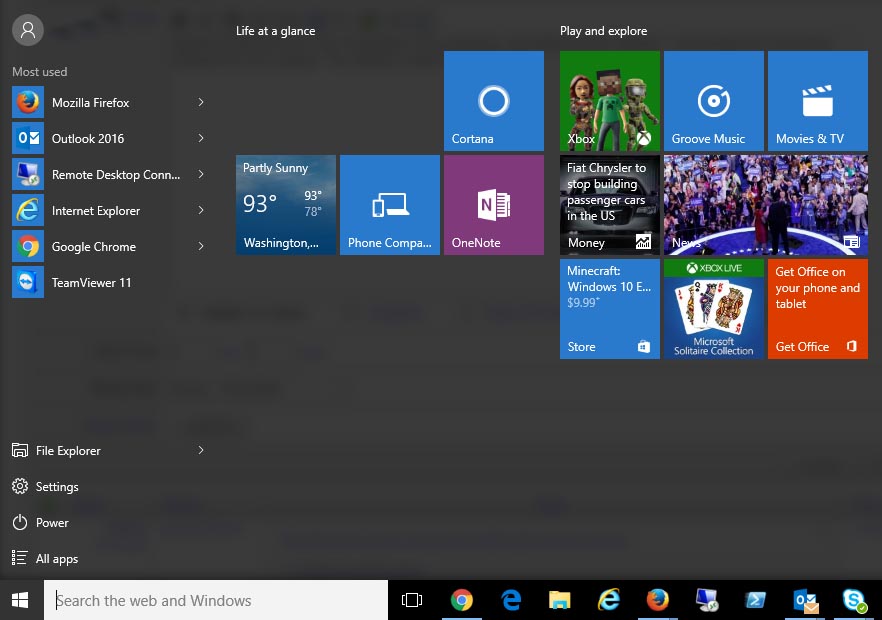In the eyes of Microsoft it seems, one of the biggest problems affecting Windows PCs moving forward was the anchor of users not being “up-to-date”; and in their defense, Windows XP is still being used by many companies after 14 years in spite of major vulnerabilities created by its use, dropped support, and serious lack of features. So yes, this is a thing for concern. But while Windows 10 offers a lot of new aspects that we can get excited about, part of the deal is that Windows 10 also enforces mandatory updates rigidly; specifically to combat the risks of stubborn users raising security issues for all of us through their reluctance to upgrade.
This is awesome when these policies protect us from spyware, force hardware manufacturers to produce software that doesn’t look like it was written for Windows 3.1, or gives 3D support to a previously unimpressive netbook by switching to a Microsoft version of the driver. But sometimes these updates can also create issues in cases where an older version of the driver may lack support for certain new features of Windows 10, but still be more stable for general use by some programs. When that happens the system can go into perpetual reboots, blue screen, or drop supporting the poor devices cold.
Even if 90% of the systems out there run better, as a result, nobody wants to be the one with a video card that stops getting reasonable frame rates, a Bluetooth microphone suddenly not pairing properly, or a wireless speaker not making sounds when it was working perfectly fine the day before. When that happens though it doesn’t mean Windows 10 isn’t going to support it eventually. These problems can sometimes still be addressed, it just takes a little finesse and a little patience.
Here are 4 things Windows 10 still lets you do to get it running again:
1. Updating the Drivers
A lot of hardware manufacturers out there are currently scrambling to produce newer Microsoft compliant hardware and drivers that are certified for compatibility with Windows 10, which isn’t a bad thing. Many times getting a device to work is as easy as going to the manufacturer site and getting the newest version of the driver. A newer Windows compliant version of the driver can replace the generic versions often installed by Windows 10. This may also mean updating the software used to manage the driver as well. In the case of NVIDIA cards, for example, many people had to reinstall the GForce Software, remove and reinstall newer versions of PhysX, and then retry installing the driver itself.
2. Update Firmware
Firmware updates are different from drivers and can also be very important. Getting firmware updates upgrades how hardware and chips in that hardware communicate with thin clients, the system components, and other systems. If the device or hardware itself is not up to date then it may not be able to address the new systems effectively and Windows will try and manage them instead. Many devices like Bluetooth headsets, wireless microphones, and other communication devices need firmware patches before the 3rd party driver will install correctly.
3. BIOS and UEFI Updates
The PC itself may also have to be updated. When Windows 10 first came out many of the laptops being upgraded had standard and performance video chipsets built in. The GPU in the processor ties very closely to the system itself and before Windows 10 could effectively toggle between the built-in Intel Graphics adapters and 3rd party adapters like NVIDIA or AMD used for gaming, it needed the BIOS to be updated as well.
4. The Full Monty (Strip it down and Try Again)
Uninstall and reinstall, disable and re-enable, and toggle individual options. Sometimes the old has to be cleared from the system before the new driver can kick in and run correctly. Sometimes one feature needs to be turned off and on. Also because the software is tied to the driver, uninstalling software can sometimes allow the driver to automatically install newer versions of the same software instead.
Another thing to try is using a restore point. The system can be rolled back to an older version of the driver before the update applied and then the update reinstalled. Often a platform upgrade can work differently than stepping up from an intermediary update that didn’t work well.
Conclusion
There are usually still several ways to get the drivers to take effect if the manufacturers have also done their due diligence. The Internet is a great resource for this and sometimes it may mean fixing the same issue multiple times before something permanent comes available…it’s also important when you do fix an issue to share it so others can learn from your mistakes as you learned from them.
But if this isn’t something you’re ready to take on, you may still want to take advantage of the roll-back feature before permanently upgrading to 10. Windows 8 is still functionally similar and has more legacy support, Windows 7 is also very stable and secure, and as time goes on the updates should come available to whatever device is causing issues allowing you to try the update again.